Laptops have become an essential tool for our everyday lives. One of the most significant concerns with laptops is their battery life. Many people use their laptops continuously while it is plugged in, and they often wonder if it is safe for the battery to be always connected to the power source. In this article, we will discuss the effect of continuous charging on the laptop battery.
The first thing to understand is that all batteries have a limited lifespan. The number of charge cycles that a battery can endure before it starts to degrade depends on the type of battery and its usage. Most modern laptops have lithium-ion batteries that can last for 300 to 500 charge cycles. After that, the battery starts to degrade, and its capacity to hold a charge decreases.
Continuous charging can have an effect on the lifespan of the battery. When a laptop is plugged in and charging, the battery is constantly being charged and discharged. This process generates heat, which can damage the battery and reduce its lifespan. High temperatures can also accelerate the aging process of the battery, which can cause it to degrade faster.
Another issue with continuous charging is that it can lead to overcharging. Overcharging occurs when the battery is fully charged, but the charging process continues. This can cause the battery to overheat and damage the internal components. Most modern laptops have built-in overcharge protection that stops charging the battery when it is full. However, this protection may not work correctly in some cases and can lead to overcharging.
One solution to avoid the effects of continuous charging is to remove the battery from the laptop when it is plugged in. This way, the laptop will run on AC power, and the battery will not be subjected to continuous charging. However, this solution is not practical for most laptop users because it requires them to remove and replace the battery every time they want to use the laptop.
Another solution is to use the laptop’s power management settings to control the charging of the battery. Most modern laptops have a setting that allows users to limit the maximum charge level of the battery. This setting can help prevent overcharging and prolong the lifespan of the battery. In addition, some laptops have a feature that allows users to switch between battery power and AC power automatically. This feature can help prevent continuous charging and allow the battery to discharge and recharge naturally.
In conclusion, continuous charging can have an effect on the lifespan of the laptop battery. It can cause the battery to overheat, which can damage its internal components and reduce its capacity to hold a charge. However, most modern laptops have built-in protection against overcharging, and users can also use power management settings to limit the maximum charge level of the battery. By following these tips, users can prolong the lifespan of their laptop battery and ensure that it continues to perform optimally.
Source: Mcleodproducts