Laptops have become an indispensable part of our daily lives, and one of the critical concerns users often grapple with is the longevity of their laptop batteries. With many individuals relying on continuous charging, the question arises: what impact does this practice have on the overall health of the battery? In this blog post, we delve into the effects of perpetual charging on your laptop battery and explore practical solutions to maximize its lifespan.
Understanding Battery Lifespan
Firstly, it’s crucial to grasp that all batteries come with a limited lifespan. The number of charge cycles a battery can endure before experiencing degradation varies based on the battery type and usage. Most modern laptops are equipped with lithium-ion batteries, capable of lasting between 300 to 500 charge cycles. Beyond this threshold, the battery begins to degrade, leading to a reduction in its capacity to hold a charge.
Continuous Charging and Its Consequences
Continuous charging poses a potential threat to the lifespan of your laptop battery. When your laptop is plugged in and actively charging, the battery undergoes a constant cycle of charging and discharging. This process generates heat, which, over time, can damage the battery and expedite its aging. Elevated temperatures can contribute to faster degradation, negatively impacting the overall performance of the battery.
Another concern linked to continuous charging is the risk of overcharging. Overcharging happens when the battery is fully charged, but the charging process persists. This scenario can result in overheating, potentially damaging internal components. While most modern laptops incorporate built-in overcharge protection, it may not always function flawlessly, leading to instances of overcharging.
Practical Solutions for Prolonging Battery Life
One viable solution to mitigate the effects of continuous charging is to remove the battery from the laptop while it is plugged in. This approach allows the laptop to run on AC power, sparing the battery from ongoing charging cycles. However, it’s worth noting that this solution may not be practical for most users, as it requires the frequent removal and replacement of the battery.
Alternatively, leveraging the power management settings on your laptop can be an effective strategy. Many modern laptops feature settings that empower users to cap the maximum charge level of the battery. By implementing this restriction, you can prevent overcharging and extend the overall lifespan of the battery. Some laptops even offer a feature allowing users to seamlessly switch between battery and AC power, facilitating a more natural discharge and recharge cycle.
Conclusion: Optimizing Laptop Battery Performance
In conclusion, continuous charging can indeed impact the lifespan of your laptop battery, potentially leading to overheating and diminished capacity. Fortunately, with built-in overcharge protection in most laptops and the utilization of power management settings, users can take proactive measures to safeguard their batteries. By incorporating these tips into your laptop usage routine, you can ensure that your device continues to deliver optimal performance over the long haul.
Source: Mcleodproducts